SUNRISE CENTRAL
Welcome to Sunrise Central
Sunrise Central is your online gateway to Sunrise Community Church powered by Church Community Builder. Through Sunrise Central you can connect to others, join groups, sign up for events, explore opportunities to serve, manage your giving and so much more. It includes valuable tools for leaders and helps your staff better steward the most valuable resource at our church...people like you!
How do I login?
The Sunrise Central login is located on the right side of the bottom menu on this page (or any page on www.sunrisecommunity.church).
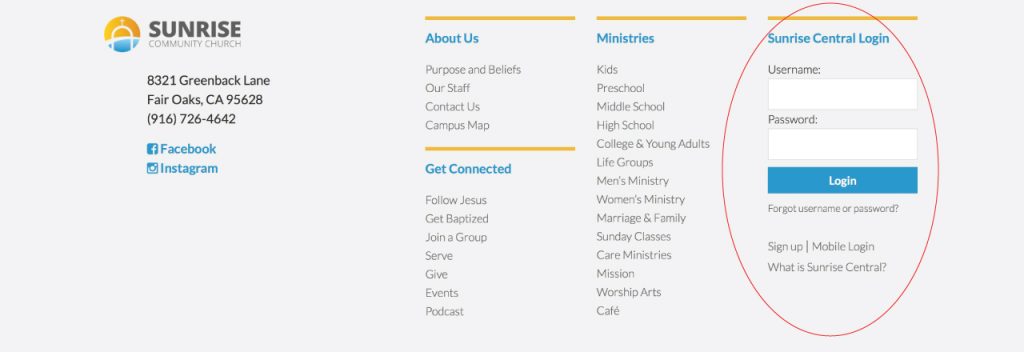
If this is your first time logging into Sunrise Central, sign up by clicking HERE. You will be taken to a simple form you can fill out to request a login.
If an email match is found in our system, we will send you a login activation email with your new username and a link to set your password. After activating your profile, you can log in to change your username and/or password. If no email match is found, a message will be sent to the administrator, who can send you an email with your username and activation link.
Once you have your username and password you can login any time from www.sunrisecommunity.church on your personal computer, tablet or mobile device. You can also use the mobile login for easy navigation on your smartphone (People feature only).
I've logged in. Now what?
Just four easy steps will help you get started in Sunrise Central.
1. Customize Your Profile (My Settings→Edit Profile)
When you click your name on the top right of the screen you will see the "Edit Profile" option.

Here you can begin to customize your profile and add all the information you want. We encourage you to at minimum include the following:
- Your Contact Phone (this is the primary number you would like to be reached at and can be the same as your home or mobile number)
- Your Email Address (you can only have one email in the system...make sure it is your preferred email address)
- Your Address (primarily mailing address, but you can add home, work, and other)
- Upload a Profile Picture (closeups are best as it will help others recognize you and know who you are...must be a JPG)
2. Customize Your Privacy Settings (My Settings→Privacy Settings)
When you click your name on the top right of the screen you will see the "Privacy Settings" option.
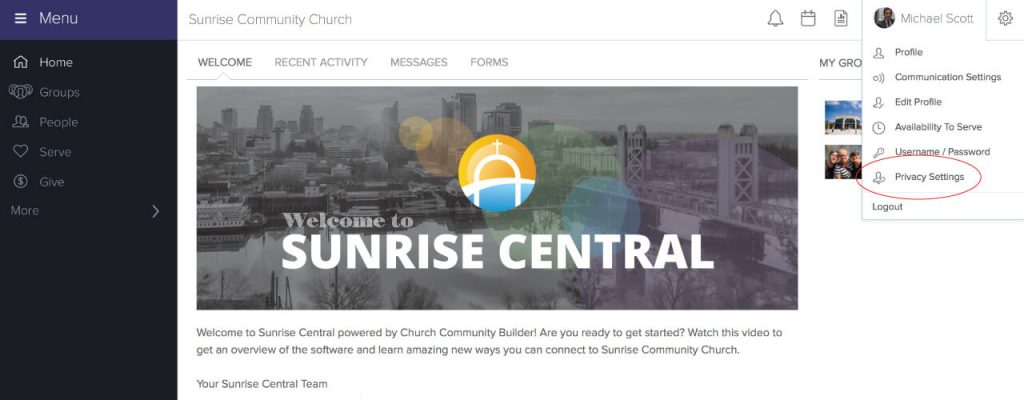
Here you can choose who will have access to your information. Please keep the following in mind:
- You'll want to read the important message on the top of this page...it will familiarize you with your privacy setting options
- Default settings have been selected to maximize community and connection...we encourage you to use them
- You information is secure and is NOT available to the public
- You can change your privacy settings at any time
3. Join a Group or Two (Menu→Groups)
On the right side of the Sunrise Central home page you will see an area called "My Groups".

This lists the groups you are a part of. You will start off in at least one group (Our Church).
Want to join more?
On the left side of the screen in the main menu you will see the link named "Groups". Here you can explore the nearly 200 groups that exist at Sunrise. Many (Sunday Classes, Men's Ministry, etc.) you can join any time. Others (Life Groups, 4One High School Ministry, etc.) you can request to join. Use the search bar to explore group options and connect to one(s) that will help you take the next step in following Jesus. It's worth the effort to get connected, they will be one of your main resources for community and growth.
4. Customize Your Communication Settings (My Settings→Communication Settings)
When you click your name on the top right of the screen you will see the "Communication Settings" option.
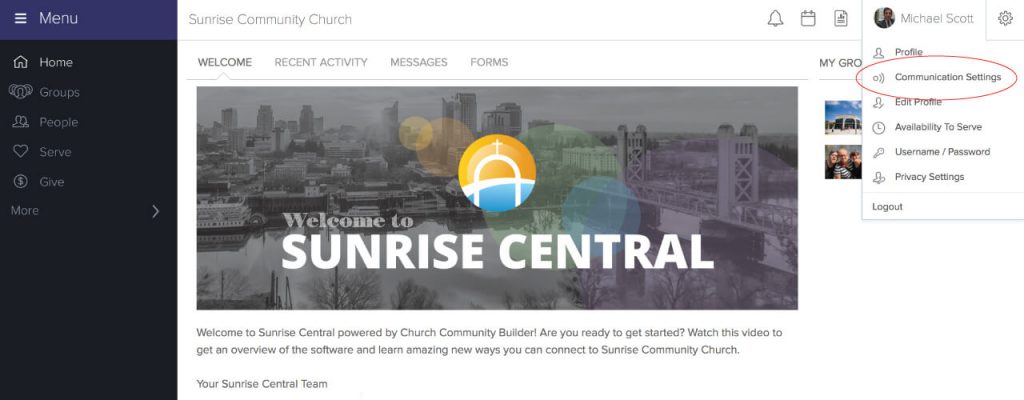
When you click your name on the top right of the screen you will see the "Communication Settings" option. Here you can choose your email and text message options. Take a look at the option descriptions and choose the ones that are best suited for you.
What else can I do in Sunrise Central?
Here are just a few (but not all) of the other things you can do in Sunrise Central:
- Send an email to that person you met on Sunday (Menu→People)
- Share a personal need or prayer request with your group ("Your Group"→Needs)
- See upcoming events in your group ("Your Group"→Calendar)
- Edit your family profile (My Settings→Profile→Edit Family Profile)
- Add your spiritual gifts, passions, and abilities to your profile (My Settings→Edit Profile→My Fit)
- Explore opportunties to serve at Sunrise (Menu→Serve) Note: If you have added your gifts, passions, and abilities to your profile it will match you with opportunities to serve based on best fit
- Set up automatic giving through eCheck or credit card (Menu→Give)
- See your giving history and download your giving statement (Menu→Give→History)
- Sign up for a class, event, or even to get baptized (Home→Forms)
- See all events for every group you are in (Home→Calendar Icon→My Calendar)
Who is Sunrise Central For?
Sunrise Central is for those involved with (or wanting to be involved with) Sunrise Community Church in Fair Oaks, CA. Your information is secure and not available to the general public.
How secure is Sunrise Central?
In short, very secure. Church Community Builder has gone to great lengths to protect your information. For the nitty-gritty details on Sunrise Central security click HERE.
How will my information be used?
The information you provide will be used to connect you to Sunrise Community Church in the ways you desire (see "I've logged in. Now what?" to edit your Profile, Privacy Settings, and Communication Settings). At no time will your information be made available to the general public or a 3rd party vendor.
Do I need a certain kind of computer?
Because Church Community Builder is web-based, all you need is a web browser and internet connection on your computer. A high-speed internet connection is highly recommended, but not required. Newer web browsers may work better.
How do I...?
Most of your questions are answered on the Church Community Builder Support Page. If you need additional help please contact the church office or the staff person you are most connected to.
What do I do if someone is misusing the system?
We take your security seriously. If you believe someone is abusing their participation in Sunrise Central please contact us immediately at sunrisecentral@scconline.cc
As you can see from the tabs above there's a whole lot of great stuff going on in Sunrise Central. We're excited for you to be a part of it! Our hope is to give you access to better information, communication, and connection as we follow Jesus together. Are you ready to get on board?
The goal of Sunrise Central is to provide an online platform for informing, communicating, and connecting with our community at Sunrise Community Church. We want to make it a positive and safe experience for everyone. By participating in Sunrise Central you agree to the following policy:
- You will not use Sunrise Central for ministry, groups, personal uses, etc. that are not recognized ministries of Sunrise Community Church.
- You will not use Sunrise Central for business purposes, political campaigning, or solicitation of any kind.
- You will not give out personal contact information without prior consent. Sunrise Community Church is dedicated to handling private information with proper care and confidentiality.
- You will not send unnecessary or unrequested emails/messages (i.e. jokes, stories, petitions, video clips, etc.)
- You will strive to create a positive and healthy online community for Sunrise Central. Group messages, etc. are not to be used for venting or negative comments.
- You will not participate in Sunrise Central if you are not involved in some capacity with Sunrise Community Church.
Failure to adhere to this policy may result in becoming a Limited Access User (LAU) or removal from the system.


